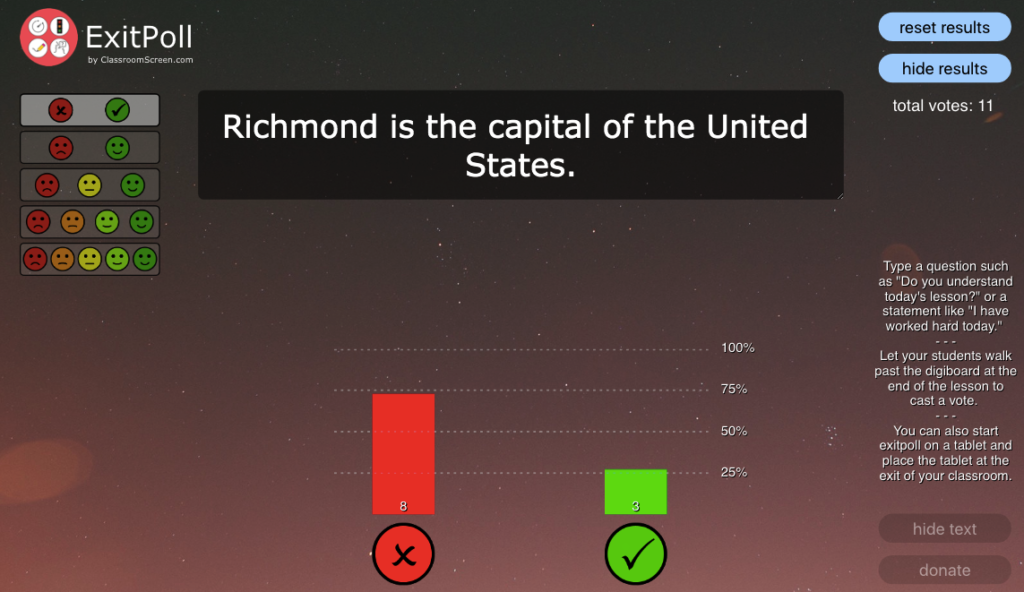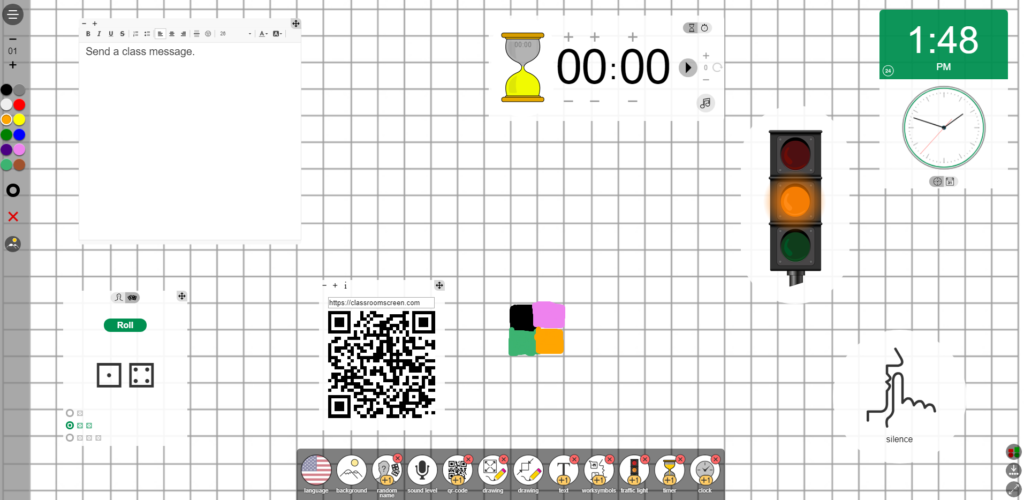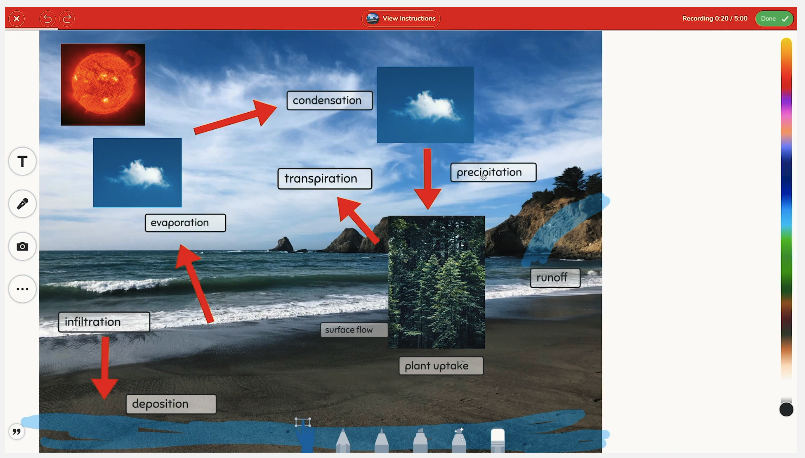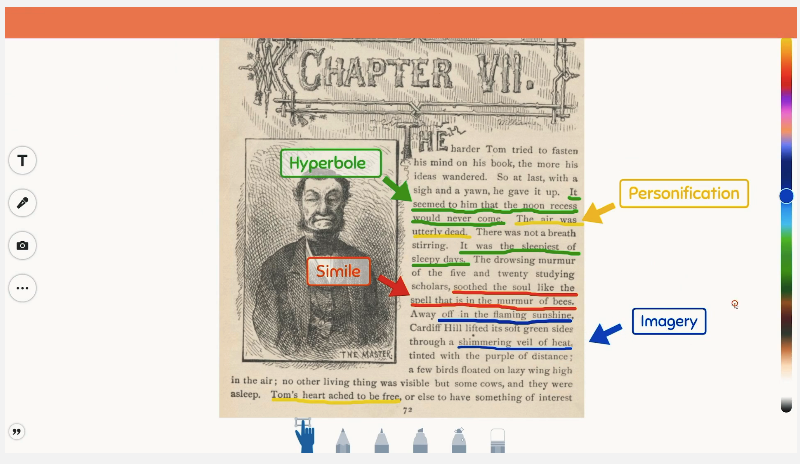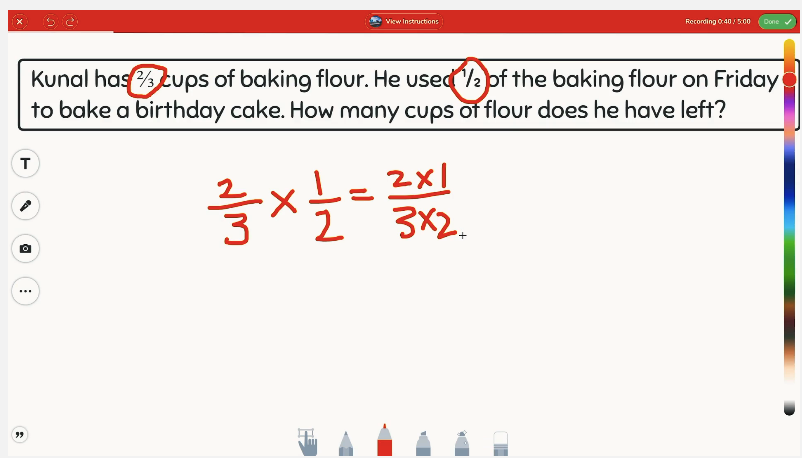This free Chrome extension is a breeze to use. You don’t need a fancy teleprompter box. Just use your device with the Chrome web browser and TellyPrompt extension and you are in business. It’s so simple. Type or paste text into the editor window and then click “Start Presenting”. Check out the features below.
Features:
– Full-screen display for minimal distraction to talent
– Adjust scroll speed in real-time
– Designed for single-monitor and dual-monitor setups
– Adjust font size, color, and direction
– Change background color and horizontal text margins on display
– Block mouse wheel from accidentally scrolling text while running
– Mirror horizontal, vertical, both, or none
– Multi-monitor support with presenter view
You can download it free from the Chrome Web Store.