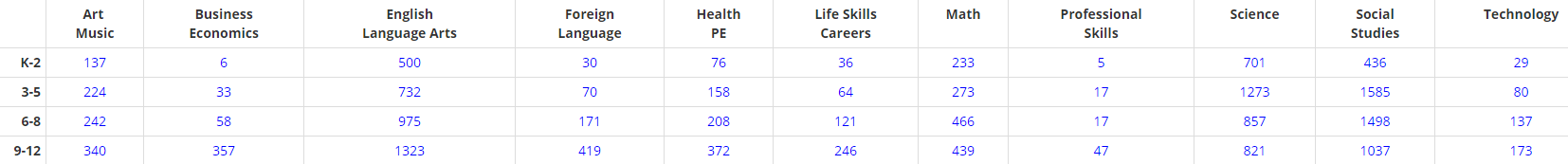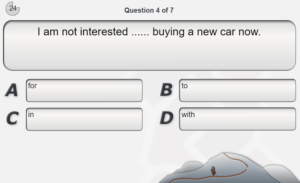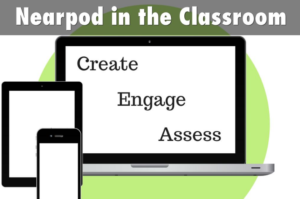Zunal is a free online resource for creating webquests with a template but better yet it is a repository of thousands of webquests created by teachers and shared with the general public ready for use. Webquests are designed as projects for small groups of students to work together in completing the assigned task. Click the image below for a chart categorizing webquests by subject matter and grade level. The examples listed are for grades 9-12.
- German Media for 21st Century Learners
- Where in the body is Carmen Influenza?
- Comparing World Religions
- The Great Depression