Multimedia Mathematics Question Bank.
Free, easy to use, and no login is required.
The ADA Project is an open multimedia mathematics resource that covers everything from basic arithmetic to calculus. On the ADA Project’s homepage, teachers or students can select a category and then choose a topic. Within each topic, they will find a set of sample problems. Each sample problem is accompanied by a link to reveal the solution, a video that explains the solution, and a link to a discussion forum. The questions and answers can also be printed. Teachers are invited to contribute to the ADA Project’s development by submitting problems, solutions, videos, and discussions. Questions are added daily for all abilities, across a range of topics.
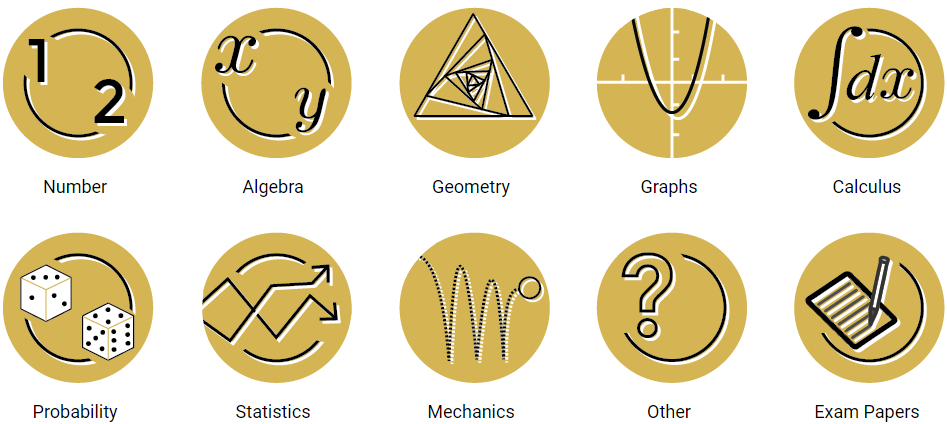

 Sesame Snap is a free app to capture student assessment and record student performance much like the SeeSaw app for digital journaling but with the option for rubrics.
Sesame Snap is a free app to capture student assessment and record student performance much like the SeeSaw app for digital journaling but with the option for rubrics.



