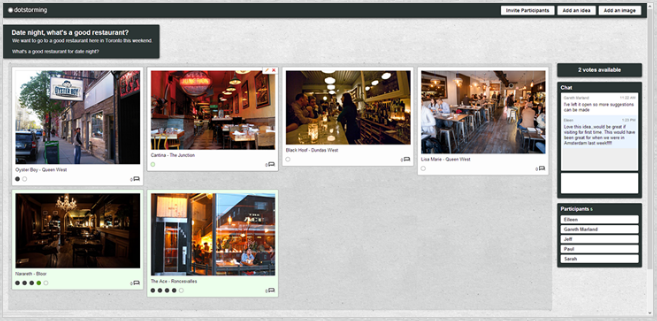Improve reading comprehension with Digital ReadWorks for students in grades K-12. This resource is web-based and imports nicely into Google Classroom. Accounts are free for teachers. The site is easy to navigate and allows you to collect formative data as your students work through the assignments you give them. Grading is automatic. Subject material for all topics (social studies, science, literary, skills and strategies, and special collections).
- Find & Assign Articles
- award–winning, authentic, nonfiction and literary articles
- Create Classes
- for assignments and formative assessments
- Students Read Online
- students engage with articles and curriculum online
- Support Progress
- view and evaluate formative assessment data
Online Questions with Automatic Grading from ReadWorks on Vimeo.
How students get to their assignments:
- Students go to: digital.readworks.org/student
- Students sign in with their Google account.
- Students enter class code given by their teacher.