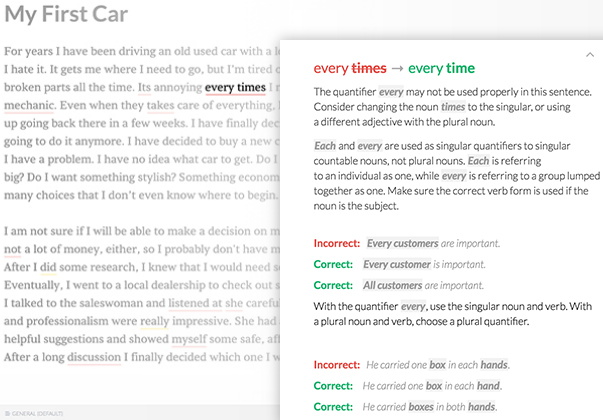
A grammar check and online proofreading tool beyond the basics in Word, Grammarly’s free writing app makes sure everything you type is easy to read, effective, and mistake-free by simply checking for grammar, punctuation, and style. It also presents a contextual spell checker and plagiarism detector.
Add the Grammarly extension to Chrome and watch how your online writing is checked in real time. Learn about your mistakes so you can avoid them in future writings and become a better writer.
To add Grammarly to your Chrome browser, go to: https://www.grammarly.com/ and click the ‘Add to Chrome’ button. That’s it! Next time you begin writing, you’ll see it in action (provided you make mistakes). 🙂

 recall and drill.
recall and drill.